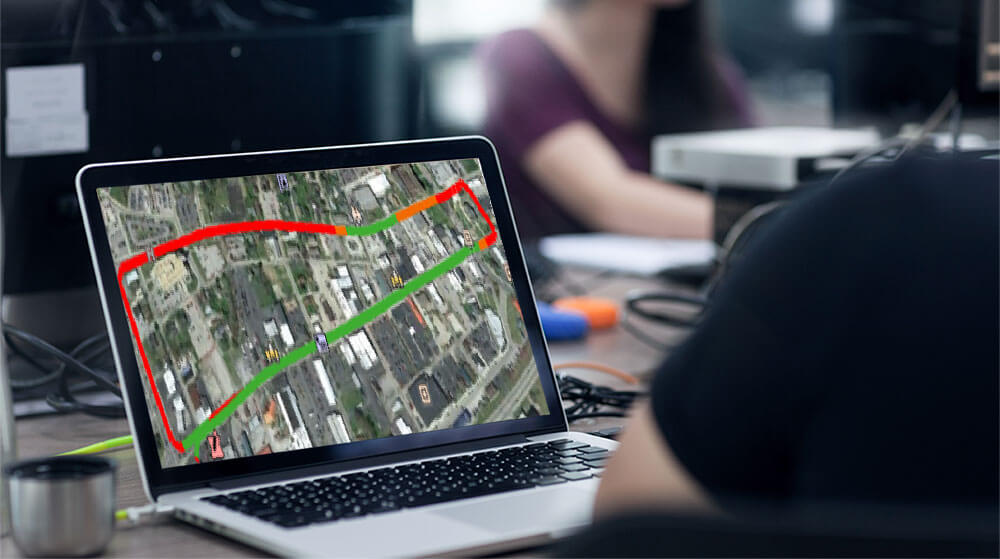Call Us: 1-888-821-4797
- Products
- Solutions
- Agriculture
- Broadcasting
- Education
- Enterprise
- Federal Government and Military
- Wireless for Healthcare
- Hospitality
- Industrial Applications
- Municipal Government
- Mining
- Oil and Gas
- Public Safety
- RVs, Campgrounds
- Security and Video Surveillance
- Internet Service Providers
- Transportation
- Utilities
- Water and Wastewater
- Manufacturers
- About Us
- Resources
- Contact